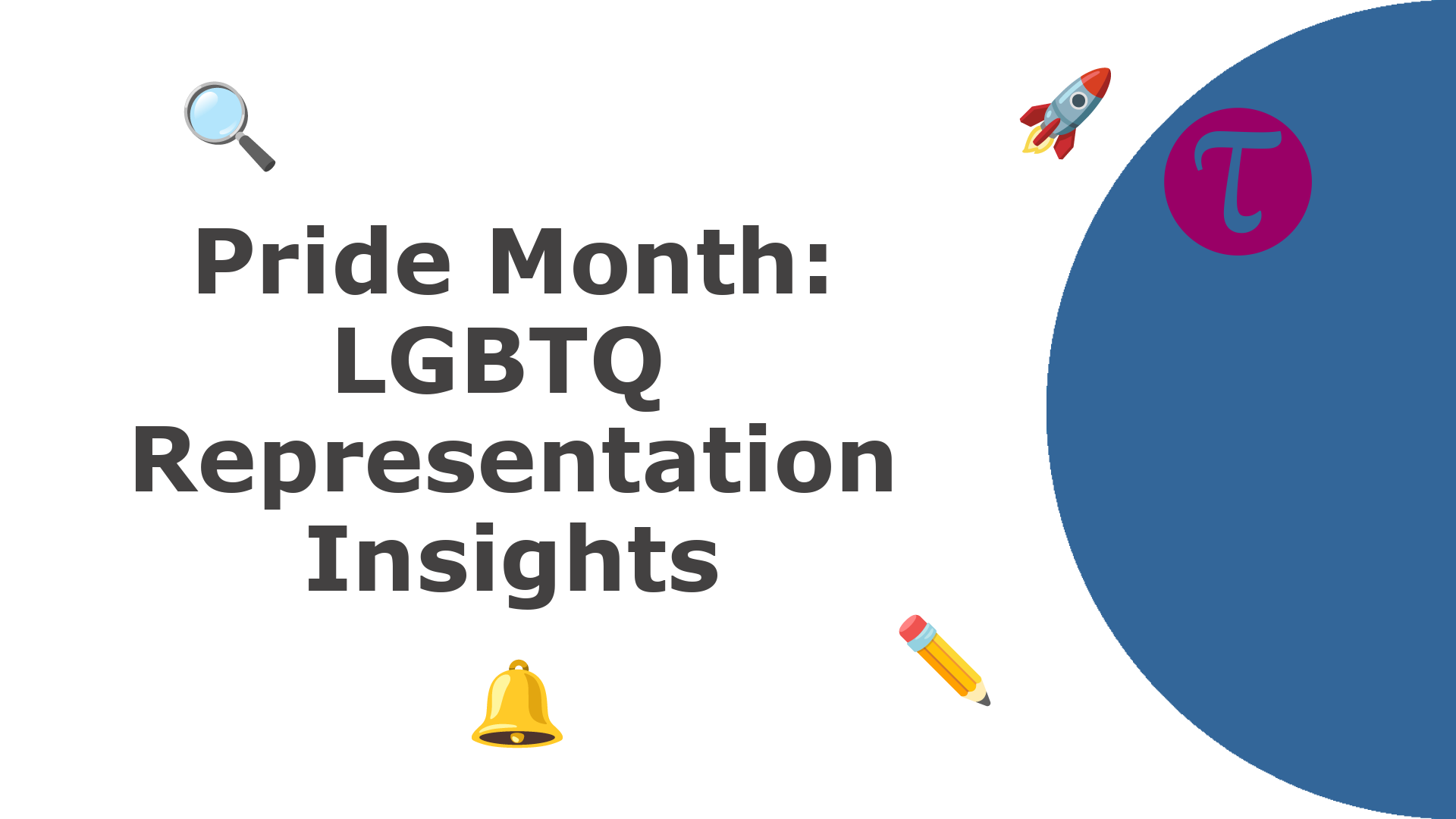Data visualization is a critical component of analytics, enabling businesses to gain insights and communicate data in an easy-to-understand format. In this blog, we'll explore some of the top analytics software for data visualization.
Tableau
Tableau is one of the most popular data visualization tools available today. It offers a wide range of features for creating interactive dashboards, visualizing complex data, and sharing insights with others. Tableau is also highly customizable, allowing users to create unique visualizations that meet their specific needs.
Microsoft Power BI
Microsoft Power BI is a powerful data visualization tool that integrates with Microsoft Excel and other Microsoft products. It offers a wide range of features for creating custom dashboards, visualizing data, and sharing insights with others. Power BI is also highly scalable, making it a great option for businesses of all sizes.
QlikView
QlikView is a data visualization tool that offers advanced features for data discovery and analysis. It offers a wide range of data visualization options, including interactive charts, graphs, and maps. QlikView also offers a powerful data engine that can handle large datasets and complex data models.
Google Data Studio
Google Data Studio is a free data visualization tool that integrates with other Google products such as Google Analytics and Google Sheets. It offers a wide range of features for creating custom reports and visualizations, including data blending, filtering, and pivoting. Google Data Studio is also highly collaborative, allowing multiple users to work on the same project.
Domo
Domo is a cloud-based data visualization tool that offers a wide range of features for creating interactive dashboards, visualizing data, and sharing insights with others. It offers a highly customizable interface that allows users to create unique visualizations that meet their specific needs. Domo also offers a powerful data engine that can handle large datasets and complex data models.
In conclusion, data visualization is a critical component of analytics, and the right analytics software can make all the difference. Whether you're a small business or a large enterprise, there are many great options available for data visualization, including Tableau, Microsoft Power BI, QlikView, Google Data Studio, and Domo. By choosing the right software for your needs, you can gain insights and communicate data in an easy-to-understand format that drives business success.
The Top Analytics Software for Data Visualization