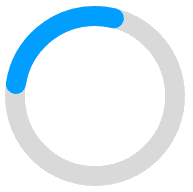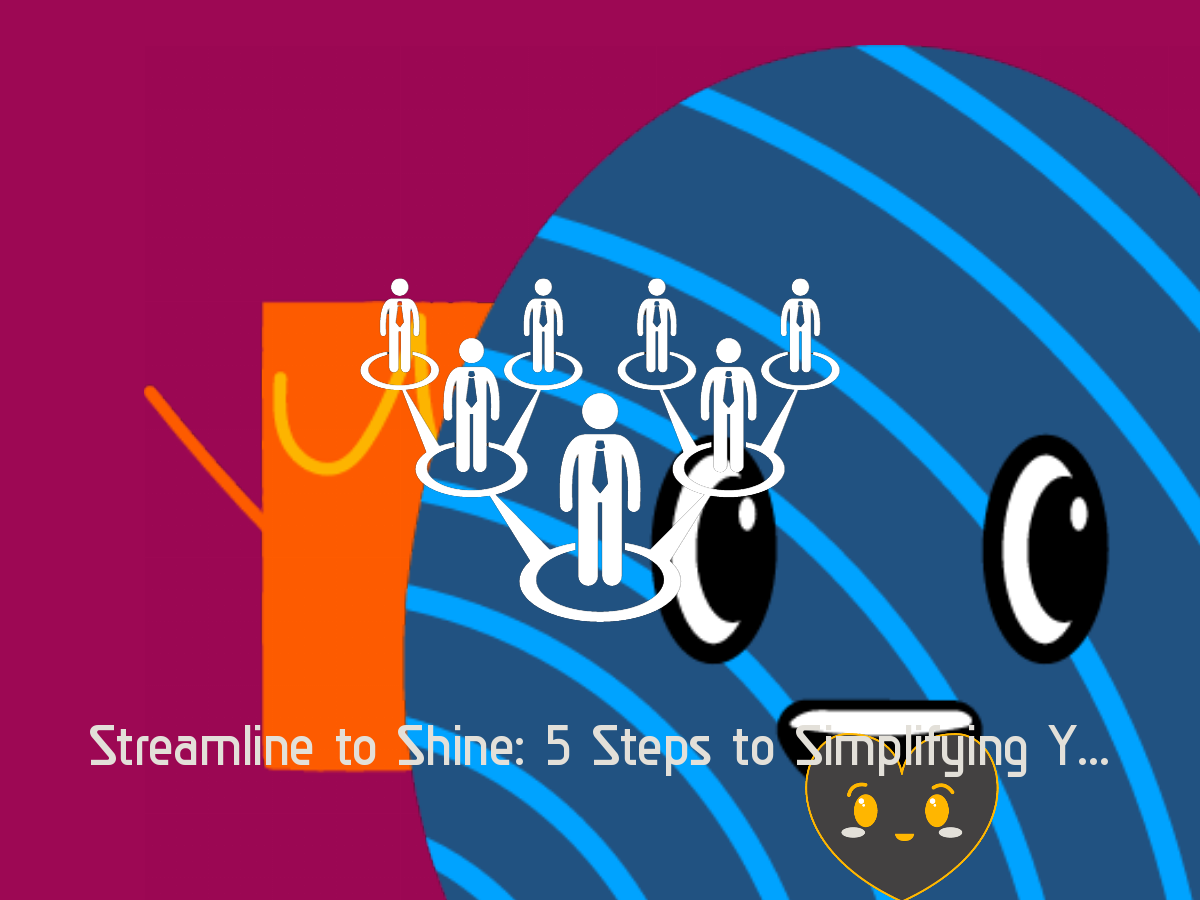Every recruiter knows the pivotal role the application process plays in attracting top-tier talent. In today's digital age, where convenience is king, a cumbersome application process can deter even the most eager candidates. A smooth, intuitive, and efficient process can be the difference between snagging that ideal candidate and watching them slip through your fingers. Here's a roadmap to ensure your application process shines:
1. Reduce the Clicks:
Candidates are often juggling multiple tasks, and a long, drawn-out application can lead to drop-offs.
Tips:
- Aim for a process that requires no more than 3-5 clicks from the job description to the application submission.
- Ensure the Apply button is prominent on the job listing, eliminating any unnecessary navigation steps.
2. Mobile Optimization is a Must:
With a significant portion of job seekers using mobile devices, a mobile-friendly application process isn't just nice-to-have—it's essential.
Tips:
- Test the application process on various devices to ensure compatibility.
- Consider incorporating features like Apply with LinkedIn to speed up the process for mobile users.
3. Limit Required Fields:
While it's tempting to gather as much data as possible, ask yourself what information is genuinely essential at the initial application stage.
Tips:
- Stick to the basics: name, contact information, resume, and perhaps a cover letter or a few specific questions.
- Advanced screening questions or assessments can be reserved for later stages in the hiring process.
4. Allow for Save and Resume:
Life happens. Candidates may need to pause their application and return to it later.
Tips:
- Integrate a feature allowing candidates to save their progress and return to complete the application.
- Send a gentle reminder email if the application remains incomplete after a certain period.
5. Offer Real-time Support:
Just as online shoppers sometimes need assistance, so do applicants.
Tips:
- Consider incorporating a chatbot or live chat feature to address common questions.
- Always provide a clear contact method, whether it's an email or phone number, for candidates experiencing issues.
In Conclusion:
As recruiters, our goal isn't just to fill positions—it's to create a seamless, positive experience that reflects our company's values and culture. By simplifying and refining the application process, we show candidates that we respect their time and effort, setting the stage for a fruitful relationship right from the start. Remember, in the world of recruitment, sometimes less truly is more.